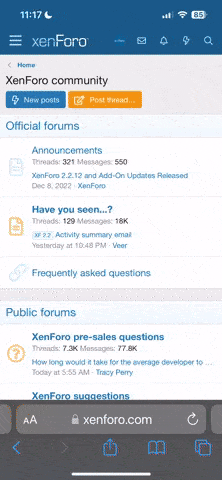3 years of service
- Thread starter
- Administrator
- Moderator
- Staff member
- #1
Install FFmpeg on Rocky Linux 8|AlmaLinux 8|Oracle Linux 8
FFmpeg is a free and open-source project that consists of programs and libraries capable of transcoding audio, video, and other multimedia files/streams. The core of this tool consists of the command line FFmpeg which processes the audio and video files.This guide offers an illustration of how to install and use FFmpeg on Rocky Linux 8|AlmaLinux 8|Oracle Linux 8. Before we dive into the crux of this matter, you need to ensure that all the available packages are updated to their latest available versions.
Step 1 – Add the RPM Fusion Repository
The FFmpeg packages are not provided in the default Rocky Linux 8|AlmaLinux 8|Oracle Linux 8 repositories. To be able to install FFmpeg, we need to add the RPM Fusion repository to the system.Begin by enabling the EPEL repository:
Now proceed and add the RPM Fusion repository: